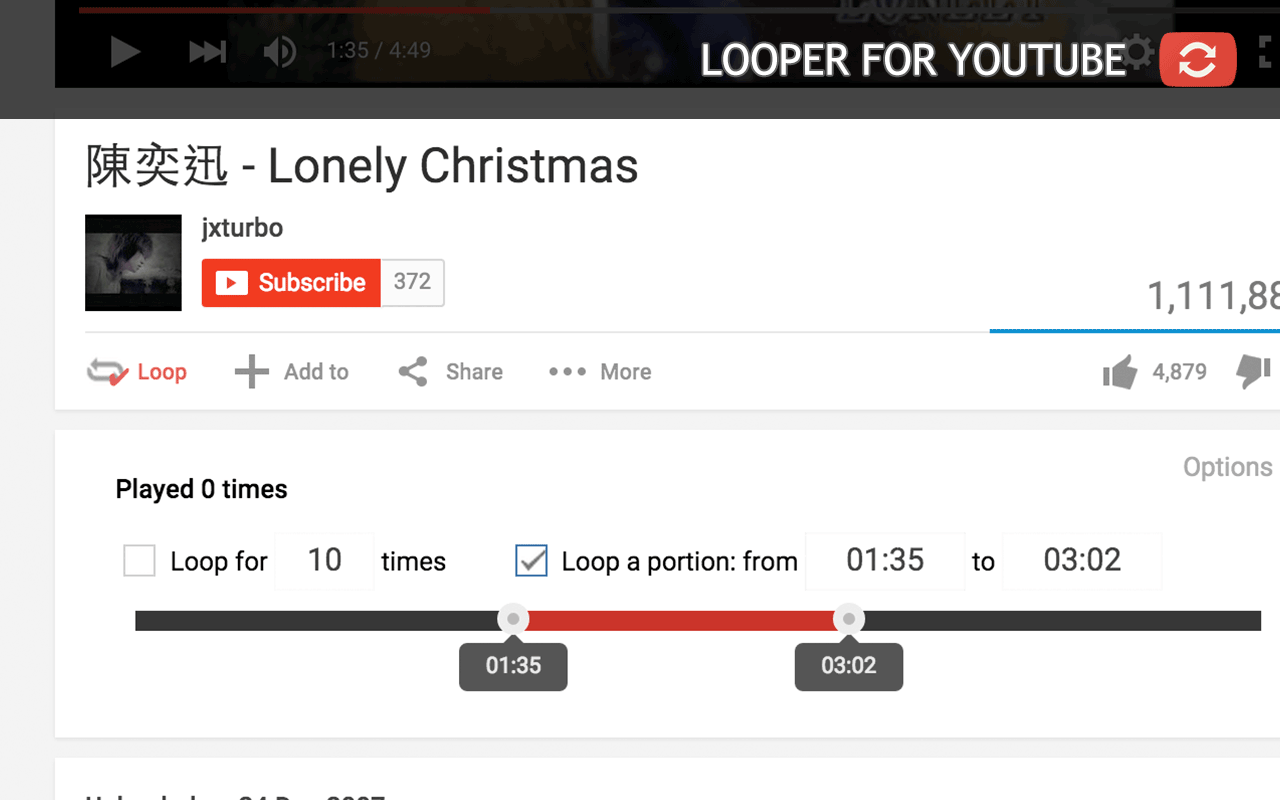
Default auto loop
Able to set automatically loop every video.
An indicator label will be shown to inform this setting.
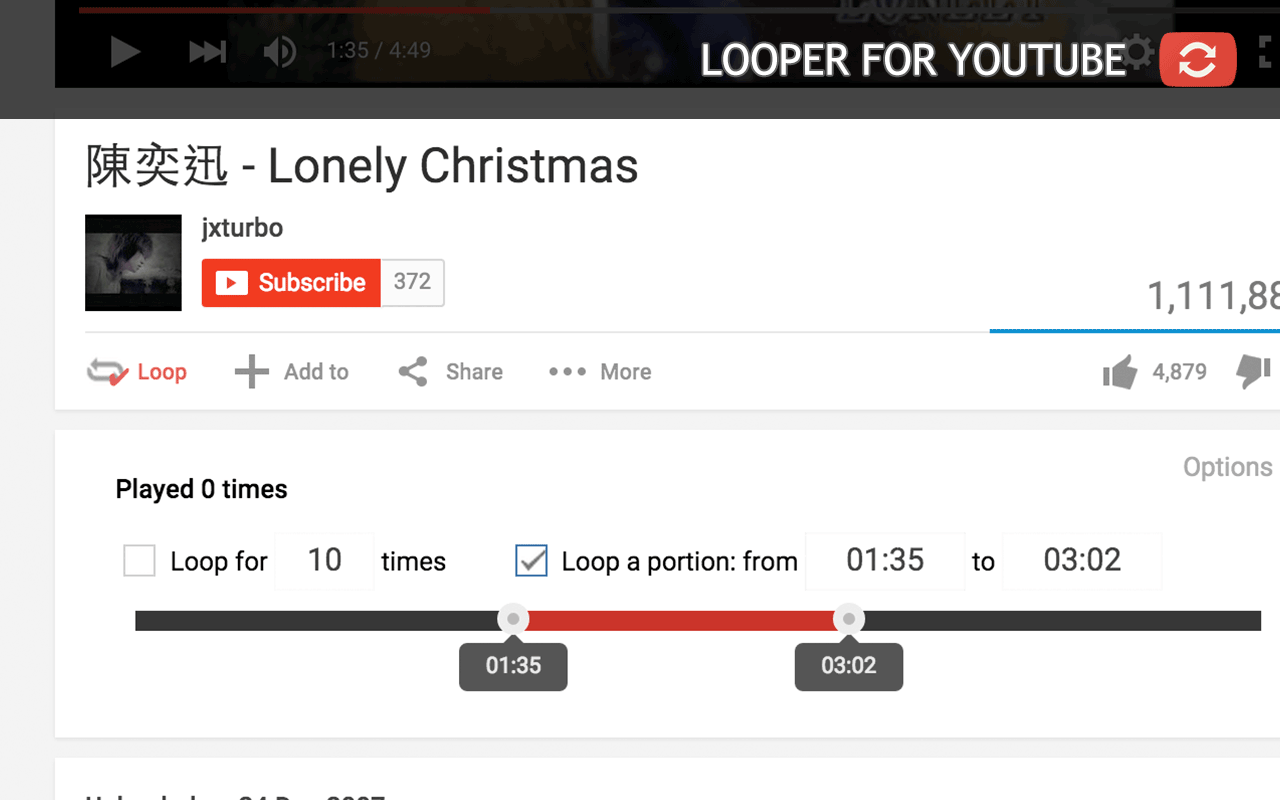
Have you ever wanted to watch to the same video on the YouTube™ without pressing replay button every time at the end of the video? With Looper for YouTube you will get a loop button under the YouTube player. After you press the button, video will repeat itself infinitely.
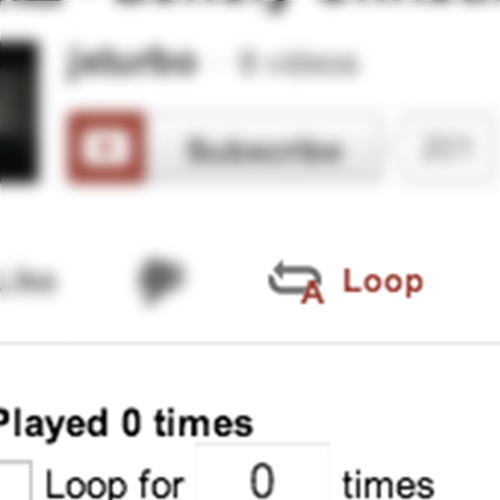
Able to set automatically loop every video.
An indicator label will be shown to inform this setting.
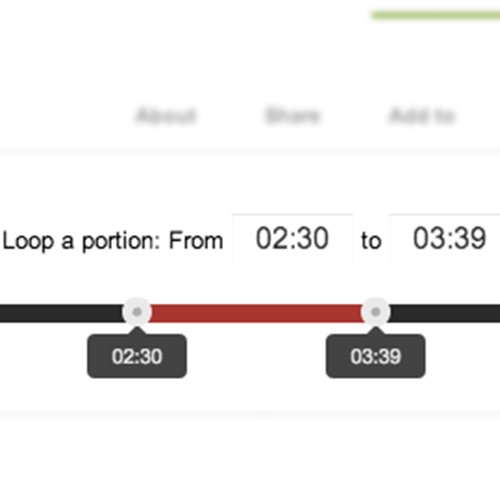
Select a range of time in a video to loop by either entering the exact time or dragging the timeline.
Tips: You can type "&start=00:10&end=01:00" in url to start loop the video from 10 seconds to 1 minute automatically.
Double-click input boxes can get current time.
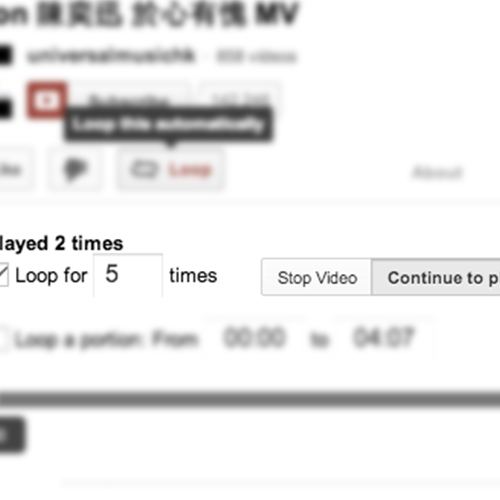
Set to loop video for number of times that you want. If you are on playlist, you are able to set continue the playlist after the limit.
Tips: You can type "&loop=10" in url to start loop for 10 times automatically.
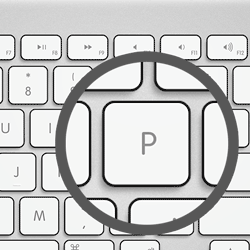
Set letter 'p' as your keyboard shortcut for loop action.
Tips: Keyboard shortcut works even in Full-screen mode, if you using HTML5 version of player.

Force the video quality in 2880p (5K), 2160p (4K), 1440p, 1080p, 720p, 480p, 360p, 240p, 144p.
If quality selected is not available, the highest quality will be taken.
For all of you, hope you enjoy this extension. Please rate 5 stars and leave a review, this is the key motivation for me to keep updating the extension.